Tutorial:
Switching off Nature Sounds
Switching the audio track for videos with multiple audio tracks
All my videos (but not recordings of live Satsangs and interviews by third parties) have nature sounds in the background. They provide a wonderful connection to the nature we all come from, and I am happy to have found nature sounds professionally recorded in the wild for my videos. Read more here.
Videos with nature sounds are labelled with this icon below the video:
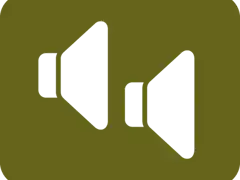)
For these videos, there is a second audio track without natural sounds as an alternative to the original sound. Switching the audio track is simple and I will explain it below.
Note for iPhone / iPad:
In the video player for IOS devices, the selection for audio tracks is only displayed once the video has been started.
This is how it works:
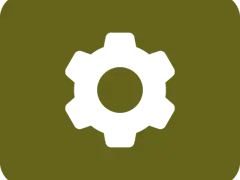)
To switch the audio track, click on the cogwheel symbol in the video player to access the audio settings. There you have two options:
For German-language videos:
-
Original Audio:
with nature sounds -
German (Austria):
without nature sounds
For English language videos:
-
Original Audio:
with nature sounds -
English (Canada):
without nature sounds
To illustrate how to switch the audio track in the video player, I have prepared a short video tutorial. There is also a written step-by-step guide with pictures further below.
Video Tutorial
Here is a short video (3:11) in which I show how easy it is to switch the audio track in the video player:
Step-by-Step Guide
)
1. Open Settings
Click or tap on the gear icon in the video player to open the video player settings. The screenshots are from the desktop version. The settings look a little different on a mobile phone.
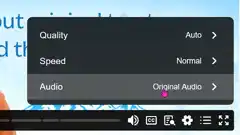)
2. Open Audio Settings
Click on "Audio" to display the available audio tracks. Start the video first if "Audio" is not visible. "Original Audio" indicates that the track with natural sounds is currently selected.
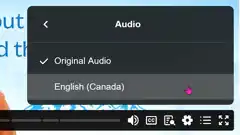)
3. Select Audio track
Click on the desired audio track. This can also be done while the video is running and is not saved – when the page is reloaded, the audio track with nature sounds is active again. "English (Canada)" indicates the audio track without nature sounds.
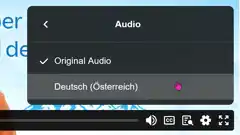)
4. Track selection German video
In a German video, the audio track with nature sounds is also called "Original Audio", the track without nature sounds is called "Deutsch (Österreich)".
Why without Nature Sounds?
Some people prefer videos without nature sounds in the background. This is possible thanks to the second audio track.
There are also situations, for example when a video is played on a mobile phone and the sound is played through the mobile phone loudspeaker, in which the nature sounds are distracting. This is due to the automatic level increase of many mobile phone loudspeakers, which artificially amplifies quiet passages. As a result, the nature sounds are unnaturally loud and disturbing during pauses in speech. This phenomenon does not occur with a headset or headphones.
Note on YouTube:
YouTube currently supports additional audio tracks only for a few providers, and unfortunately I'm not one of them yet. So, if you watch my videos on YouTube, this feature is not available at the moment.
As soon as this changes, I'll let you know in my newsletter.
📣TIP: Switch off the new function “Stable Volume” in the player settings so that the nature sounds of the video are not artifically amplified during pauses of speech.
